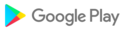Improved the overall stability and fixed bugs.
Improved the overall stability and fixed bugs.
Improved the overall stability and fixed bugs.
1. AI effect
- The AI effect feature has been added!
- Try the Amazing Face filter, Speed effect, and more.
2. Mosaic improvement
- The pixel control bar has been improved.
3. New sound sources have been added
- Use a variety of music to create a video with the desired atmosphere.
1. AI effect
- The AI effect feature has been added!
- Try the Amazing Face filter, Speed effect, and more.
2. Mosaic improvement
- The pixel control bar has been improved.
3. Merry Christmas!
- We'd like to offer you this update as a Christmas gift
4. New sound sources have been added
- Use a variety of music to create a video with the desired atmosphere.
1. Improvements in Text tab
- You can now check out texts by style!
- It is now easier to use text animation.
2. Performance and stability have also been much improved!
New trending items updated!
- New assets including effects, texts, stickers are being updated every week.
New trending items updated!
- New assets including effects, texts, stickers are being updated every week.
New trending items updated!
- New assets including effects, texts, stickers are being updated every week.
1. Voice Changer feature has been added!
Try applying different voice changing effects on videos.
2. You can now adjust effects more precisely.
Apply your very own effect with the adjust tool in Effects.
3. Share to Instagram Reels button added.
- You can now share your exported video directly onto Instagram Reels.
Try uploading your video as a Reel!
1. Music tab improvements
- Music's main and editing screens have been improved!
You can now choose and edit music more easily.
2. Project Home improvements
- Project Home screen has been improved!
You can now create and keep track of your projects much more conveniently.
1. Music tab improvements
- Music's main and editing screens have been improved!
You can now choose and edit music more easily.
2. Project Home improvements
- Project Home screen has been improved!
You can now create and keep track of your projects much more conveniently.
Improved Usability and UI
- Project bottom menu
- Template Home screen
Performance and stability have also been much improved!
1. Text to Speech
- You can convert your text into a voice!
Add a voiceover on your video using the Text to Speech feature.
2. Cover feature added
- Now you can easily make a cover image for your video on VITA.
Try out the Cover feature in Project to make a trendy video cover.
3. Store Items updated every week!
- Check out new items updated every week on the store.
1. Text to Speech
- You can convert your text into a voice!
Add a voiceover on your video using the Text to Speech feature.
2. Cover feature added
- Now you can easily make a cover image for your video on VITA.
Try out the Cover feature in Project to make a trendy video cover.
3. Store Items updated every week!
- Check out new items updated every week on the store.
1. Favorites list in Project
- Put items you like in your favorites list and use them easily.
2.Store Items updated every week!
- Check out new items updated every week on the store.
1. Continuing updates on Winter, Christmas content!
- With VITA content, it's not difficult to make an aesthetic winter video.
Check out content from the Free store and try it out.
2. Improvements on Music tab
- You can choose from more diverse music, much more comfortably.
Choose a music of your choice from the music curation and try it out.
1. Recommended Items list added to Store
Get automatic recommendations for content similar to the items you're looking at!
It's now much easier to find items that suit your taste.
2. Contents for Winter & Christmas are being updated!
Winter is just around the corner! Edit Winter & Christmas videos with VITA's content.
1. Recommended Items list added to Store
Get automatic recommendations for content similar to the items you're looking at!
It's now much easier to find items that suit your taste.
2. Contents for Winter & Christmas are being updated!
Winter is just around the corner! Edit Winter & Christmas videos with VITA's content.
- Store is Launched
We only select popular items and curate them for you!
Check out various Effects, Stickers, Texts, Music, Filters, and Stock Videos in one place.
- Favorite Items
Add items you like in the Store to Favorites so that you can easily apply them in the editing mode.
- Shortcuts to Editing Features
Shortcuts to the popular editing features have been added to the Project screen.
Now you can use the editing functions you want right away.
- Freeze function is newly added!
Try making your video with the pause effect.
- Improved the overall stability and fixed bugs.
- Updating various templates every week!
- Try changing background screen!
We provide a variety of backgrounds, such as blur, desired colors, and images for each theme, etc.
- Check collect the template recommended hashtag at once!
Try using a template with a hashtag you like.
- Various content updates every week such as music, effects, fonts, filters, etc!
Edit the video using various contents of VITA!
- Try changing background screen!
We provide a variety of backgrounds, such as blur, desired colors, and images for each theme, etc.
- Check collect the template recommended hashtag at once!
Try using a template with a hashtag you like.
- Various content updates every week such as music, effects, fonts, filters, etc!
Edit the video using various contents of VITA!
- Various effects have been added!
Create your own video using more realistic content.
- More 300+ popular music has been added!
Use a variety of music to create a video with the desired atmosphere.
- You can apply a mask function to my clips!
Try using the mask function to create a special look.
- You can apply various effects to PIP!
Create a high-quality video using VITA's unique trending effects.
- More 300+ popular music has been added!
Use a variety of music to create a video with the desired atmosphere.
- You can apply a mask function to my clips!
Try using the mask function to create a special look.
- You can apply various effects to PIP!
Create a high-quality video using VITA's unique trending effects.
- More 300+ popular music has been added!
Use a variety of music to create a video with the desired atmosphere.
- You can apply a mask function to my clips!
Try using the mask function to create a special look.
- You can apply various effects to PIP!
Create a high-quality video using VITA's unique trending effects.
Updated to make video editing easier!
- More style has been updated!
Now, you can create Daily Vlog videos, Dance videos, and Photo M/V with just one click.
- ‘Help’ has been added!
When editing is difficult, refer to the help and edit easily!
Performance and stability have been improved a lot!
New templates are being updated every week!
New Feature ‘Style’ Released!!
Now you can create a high quality video with one click.
- Create your own Daily Vlog, Dance Video, and Photo Movie using ‘Style’.
- You can see the entire by unfolding timeline.
- Now you can customize Caption and Background Color!
New Feature ‘Style’ Released!!
You can create a high quality video with one click now.
1. Create your own Daily Vlog, Dance Video, and Photo Movie with using ’Style’.
2. You can see an entire edit with spreading timeline.
New Feature ‘Style’ Released!!
You can create a high quality video with one click now.
1. Create your own Daily Vlog, Dance Video, and Photo Movie with using ’Style’.
2. You can see an entire edit with spreading timeline.
Bug fixes and stability improvements.
Updated features that will make your video editing much easier!
1. ‘Editing Tap’ has been renovated!
You can use your own tap more easily!
2. ’Time Ruler’ has been added!
You can do more sophisticated edits.
3. ’From here/To here’ Feature is now available in Text, Sticker, Effect, and Music tap.
Minor bug and usability have been improved.
New templates are updated every week!
· More PIP masking options have been added.
· Bug fixes and stability improvements.
We’ve got some new updates.
1. Now you can adjust the color of a video.
2. ”Voice Over” Feature has been added.
3. PIP Animation & Keyframe Feature have been added.
4. You can play your video in full screen while editing.
New features Update!
1. We added Christmas Templates, Effects, Background and Music!
2. You can share your video more quickly and easily!
Share your video now.
3. We added “Draft” for templates!
Now you can save a template in a draft and edit later.
4. Now you can use “Key frame” feature in a sticker tap.
5. We now have “Undo, Redo” Buttons!
1. ‘Mosaic’ feature has been added.
2. ‘Chroma Key’ feature has been added.
3. Adding ’Template Music’ feature has been added.
4. Now you can save your ‘Template’ edits.
-You can save or archive your template videos while editing.
5. New colors and Christmas ‘Background’ has been added.
6. Minor bugs and usability have been improved.
-We are also updating new templates every week!
If you have any questions or inquiries, please contact us at dl_vita_support@snowcorp.com
Halloween Contents & New Feature Update
· Try our Halloween Templates and Stickers!
· Now you can add GIFs to your project and template.
· With Stock Videos, you can make your video more sophisticated.
· Now you can add various memes and stickers using GIPHY.
· We added a Vertical Text Layout feature.
If you have any problems or questions,
please feel free to contact us at dl_vita_support@snowcorp.com.
· PIP(Picture-in-Picture) function added!
You can overlay multiple videos or pictures on a video, which enrich your videos.
· Bug fixes and stability improvements.
· PIP(Picture-in-Picture) function added!
You can overlay multiple videos or pictures on a video, which enrich your videos.
· Bug fixes and stability improvements.
· Face effect added!
· Bug fixes and stability improvements.
· Text function improved
You can customize your own text style
Sticker function added
· New Cartoon effect added
Change your video into a cartoon style now!
· Template function improved
After creating a video from Template, You can edit this video directly in new Project!
bug fixes and stability improvements